How to create users
You can create users and assign the role to them (administrator, user). According to the roles, the users can create orders, register leads, create other users, etc.
-
Select the role: User or Admin.
-
Fill in the user details and add an avatar.
-
Check the relevant checkboxes to give permissions to create Cloud and SaaS orders, update or renew legacy on-premises license and register Leads.
-
Click Create.
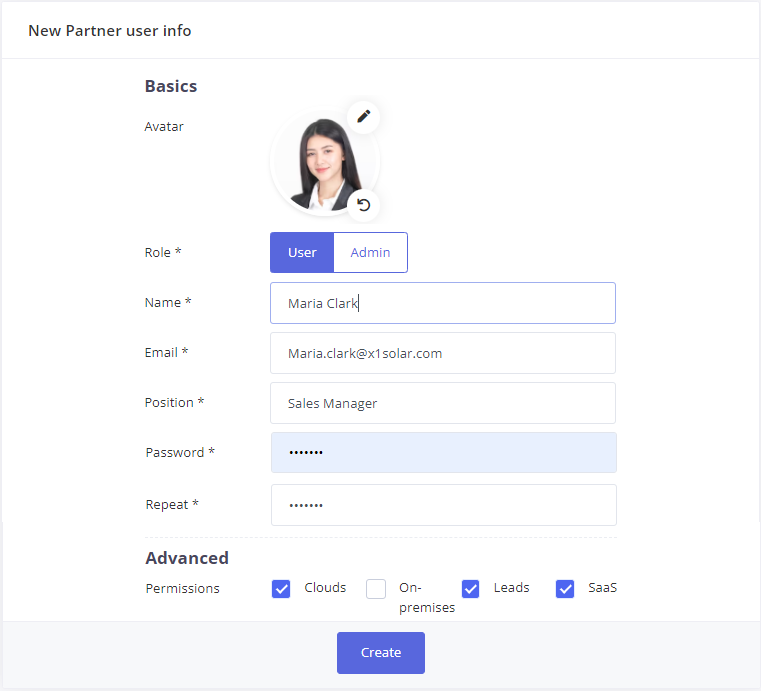
Figure. New user.
Note: You will find a list of users in the Overview tab > Users .

